ACE-DL is an Amstrad CPC/Plus Emulator
Last official release Oktober Fest 2024/10/02
Memory Explorer, GUI bugfixes and enhancements
Memory Explorer, GUI bugfixes and enhancements
As far as i know the record of the oldest CPU is an Athlon-II (2008) with a Linux version. If you have trouble with a release, do not hesitate to contact me on cpcwiki.
|
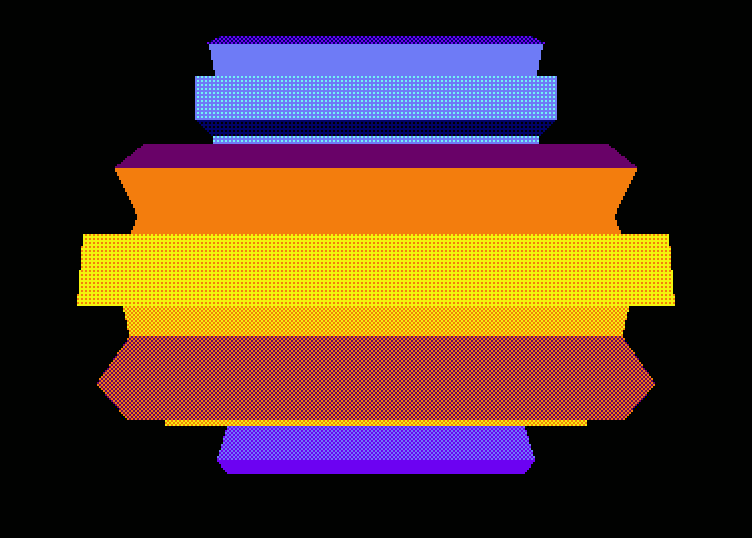
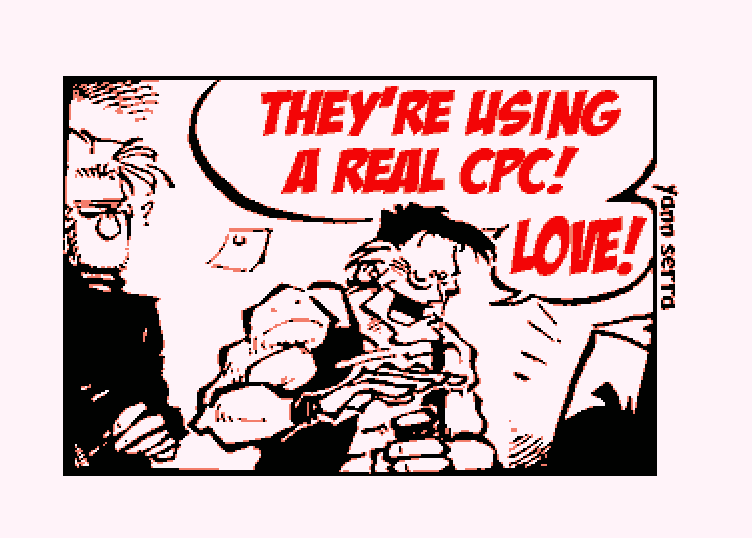 
 
|
|||||||||||||||||||||